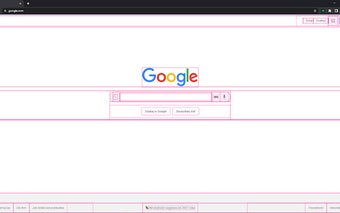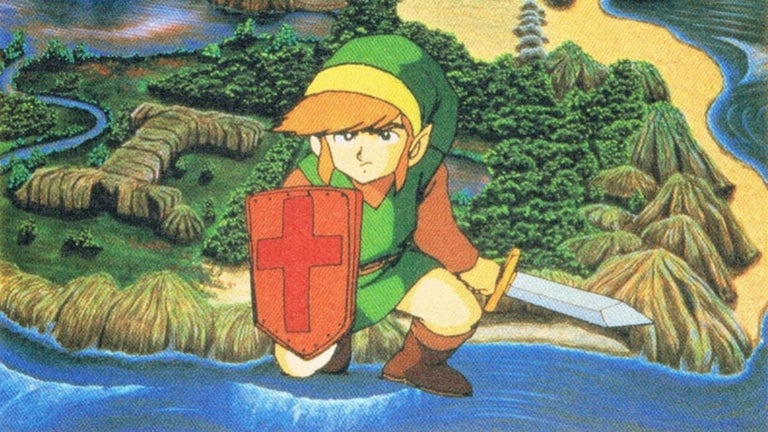UI Debugger: A Helpful Chrome Extension for Website UI Debugging
UI Debugger is a free Chrome extension developed by cholodymedia. It falls under the category of Browsers and belongs to the subcategory of Add-ons & Tools. This extension is designed to assist web developers in debugging the user interface (UI) of their websites.
With UI Debugger, you can effortlessly debug your website's Document Object Model (DOM) by adding colored outlines to all elements. This feature enables you to visually identify and inspect individual elements on your webpage, making it easier to pinpoint any UI-related issues.
The extension's simplicity and ease of use make it accessible to developers of all skill levels. By utilizing colored outlines, UI Debugger helps you visualize the structure and layout of your website, allowing for quicker identification and resolution of UI bugs.
Whether you're a seasoned developer or just starting out, UI Debugger is a valuable tool for enhancing the quality and functionality of your website's UI. It provides a straightforward way to visually inspect and troubleshoot elements, saving you time and effort in the debugging process.
Overall, UI Debugger is a useful Chrome extension that simplifies the task of debugging website UI. Its ability to add colored outlines to elements makes it a valuable tool for web developers seeking to improve the user experience of their websites.